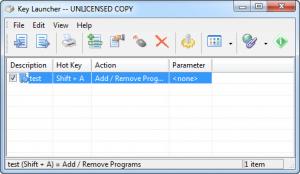Key Launcher
1.5
Software information
License:
Time-limited trial (Free to try)
Updated:
02 Oct 2012
Software Screenshots
Size: 1.91 MB
Downloads: 3104
Platform: Windows (All Versions)
Using shortcut keys in the Windows operating system seems like a very useful thing, because it can help you save a lot of time and effort. Unfortunately, Windows comes with limited support for shortcut keys and doesn't allow customizing them. Some users would like to set up their own shortcut keys and to choose the type of actions that key combinations should perform. This is possible when installing the Key Launcher application.
This Windows program allows you to set up key combinations for almost any Windows action, application, system tool and so on. After installing the program, the user will notice the graphical interface which features a large toolbar. Using this toolbar, one will be able to easily add new shortcut keys into the program's interface.
When adding shortcut keys, the user will be able to add a description and choose what type of action should be triggered by the two keys. In order to find the desired actions quicker, Key Launcher organizes them in several categories. After choosing the desired actions and setting up the key combination, one will be able to immediately use it.
What's more, the action can also be performed directly from the program's interface, by selecting it and choosing Execute from the graphical menu. In order to know what key combination corresponds to a certain action, Key Launcher allows printing the list of configured shortcut keys. By accessing the options section of the application, the user can configure it to run together with Windows and also to start minimized.
Pros
It allows you to set up shortcut keys for different Windows actions and tasks. Besides that, actions can be performed immediately, by clicking on the graphical toolbar button. What's more, the list of configured keys can be printed.
Cons
The configuration area includes a large number of options and this may be confusing for some users. Key Launcher allows you to set up shortcut keys for running most of the Windows actions and tasks with greater ease.
Key Launcher
1.5
Download
Key Launcher Awards

Key Launcher Editor’s Review Rating
Key Launcher has been reviewed by Jerome Johnston on 02 Oct 2012. Based on the user interface, features and complexity, Findmysoft has rated Key Launcher 4 out of 5 stars, naming it Excellent